In this post we will discuss how to divide the Internet between the programs on your computer while you are connected to the Internet, often use your Internet connection fully to an application (for example, upload a file) on the expense of other applications (emails take a long time, Slow and so on).
Netlimiter is an ideal alternative to this software that detects and displays applications using your internet connection. Netlimiter's programs do not stop at just that, because, as the name of the program suggests, it allows you to limit the use of your Internet connection.
If you have total Internet throughput for example 600 kbps, you can allocate 300 kbps to upload files, 200 kb / s for web browsing and 100 kb / sec for e-mail.
Note that this limitation for Internet telephony can be in both directions, which means loading and downloading.
The time diagram also provides the use of internet streaming for each application on your computer.
Netlimiter software allows you to plan the limits of the usage of internet streaming temporarily, for example the limits of your use of internet streaming at night are not the same as in the daytime.
The program is very useful when you want to upload a file and use the Internet at the same time, where the download program does not take full possession of the throughput, and vice versa.
Netlimiter is an ideal alternative to this software that detects and displays applications using your internet connection. Netlimiter's programs do not stop at just that, because, as the name of the program suggests, it allows you to limit the use of your Internet connection.
If you have total Internet throughput for example 600 kbps, you can allocate 300 kbps to upload files, 200 kb / s for web browsing and 100 kb / sec for e-mail.
Note that this limitation for Internet telephony can be in both directions, which means loading and downloading.
The time diagram also provides the use of internet streaming for each application on your computer.
Netlimiter software allows you to plan the limits of the usage of internet streaming temporarily, for example the limits of your use of internet streaming at night are not the same as in the daytime.
The program is very useful when you want to upload a file and use the Internet at the same time, where the download program does not take full possession of the throughput, and vice versa.

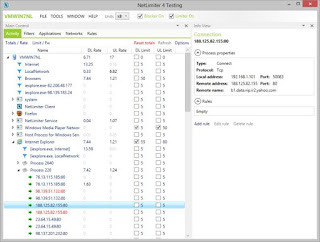









Aucun commentaire:
Enregistrer un commentaire